Battery cases are a bit like lawyers: nobody wants to admit they need one, but sooner or later most of us do.
They’re also not a terribly exciting product category. In all honesty, it’s hard to get excited about something that makes your phone bigger, thicker and heavier, because those are all bad attributes when it comes to the way we think about phones.

The Apple Smart Battery Case in charcoal gray.
Another bad attribute is poor battery life, one that has become increasingly more annoying as smartphones have gotten thinner, lighter, and more powerful.
Designing a good smartphone is a game of compromises, a game about finding the right relationship between these mutually exclusive attributes. The way Apple has historically played this game is by attempting to strike a very particular balance: a phone that is as thin and light as possible while still packing plenty of power and getting acceptable battery life.
It’s a formula that’s worked incredibly well for Apple so far, but it all hinges on the answer to one question: How do you define “acceptable” in the context of battery life?
Intuitively, we can define it as “enough to get most people through a day”, but that presents us with a new problem: different people will have vastly different days, and therefore their definition of “enough” will vary.

The Apple Smart Battery Case in charcoal gray.
Battery cases give users the opportunity to break the Apple-sanctioned balance and tip the scales towards battery life at the cost of thinness and lightness. For some, this will be a nonsensical proposition. Others, however, will see it as a sacrifice they’re very much willing to make.
There are many companies out there that understand this. The 3rd-party battery case market is a thriving business, with several manufacturers offering a wide range of products. It’s also a market that had gone largely ignored by Apple, until now.
With the release of the Smart Battery Case, Apple is now offering an official way to extend the iPhone’s battery life for the first time. It’s also the first battery case that’s integrated with the iPhone at the iOS level, which allows it to offer several features not found in any other case out there.
Let’s take a look at it in a bit more detail.

The Apple Smart Battery Case in charcoal gray.
Design and build quality
To call the Smart Battery Case’s design polarizing would qualify as the understatement of the year.
Unlike pretty much every other battery case out there, the Smart Battery case doesn’t have a seamless back side. Instead, there’s an extremely obvious hump on the back, where the battery goes.

The Smart Battery Case has an obvious hump on the back, which has been the subject of much online criticism.
At first sight, the hump feels a bit ridiculous and decidedly not Apple-like. It feels off, as if somebody managed to stick a battery inside a regular Apple case at the last possible minute and no one bothered to tell Jony Ive about it.

The hump ostensibly breaks what is otherwise a very clean and Apple-like design.
People have been mocking the hump all over the Internet since the case was released, and with good reason: it is a bit funny-looking, that much is true. However, there’s more to the hump than meets the eye — or so would Apple have us believe.

Despite the hump, however, the Smart Battery Case is a compelling product, and serves its purpose quite well.
One aspect of the hump that I haven’t seen mentioned too often is that it helps emphasize the iPhone’s thinness. By making the hump so glaringly obvious, it becomes clear that this is indeed a very slim smartphone that just happens to be inside a bulky case. Other battery cases, however, have the unfortunate side effect of making your phone look thicker than it really is. If you care about thinness in a smartphone — and Apple very much does — then this might actually appeal to you more than a seamless but thicker case would.

The hump makes it obvious that the iPhone is actually a slim smartphone inside a bulky case.
Another great thing about the hump: when using other battery cases, the iPhone’s antenna bands are often covered not just by plastic, but by an actual battery, creating an electric interference that can sometimes hurt reception. But since the battery in Apple’s case does not extend to the top and bottom parts of the case, where the iPhone’s antenna bands are located, it doesn’t interfere with the signal. Moreover, Apple even included a coupled antenna inside the Smart Battery Case in order to further improve reception and maintain signal strength.

Since it doesn’t extend to the top and bottom of the case where the antenna bands are located, the hump doesn’t interfere with reception. The case also has a coupled antenna inside in order to further maintain signal strength.
Hump aside, the Smart Battery Case is very well made. As of this review, it comes in only two colors: white and charcoal gray. The material used in both cases is very similar to the one used for Apple’s silicone case. It feels great in the hand and it’s grippy enough to ensure you won’t accidentally drop your iPhone, but unfortunately it does pick up a surprising amount of lint and dust particles.

The Smart Battery Case is made of the same material as Apple’s silicone case for the iPhone.

The silicone material feels great to the touch, but it does pick up a surprising amount of lint and dust particles.
The case features a Lightning connector on the inside, through which it can charge the iPhone’s battery. There are also cutouts for the microphone and headphone outs, and a speaker redirect.

There’s a Lightning connector on the inside, plus headphone and microphone cutouts, and a speaker redirect.
Putting the phone inside the case is extremely easy thanks to a clever bit of design: the top part of the case has an invisible hinge that allows you to bend the case over to the back, allowing you to slide your iPhone right in. Once the Lightning connector clicks into place, you just reset the hinge at the top, and you’re done.

The top part of the case has a hidden hinge that can be peeled away to slide the iPhone in and out of the case.

The hinge is completely invisible when the phone is inside the case.
Taking the phone out of the case is just as easy. You start by peeling the top part back, then grab the phone and push it out of the Lightning connector. Once disconnected, you can slide the iPhone right off the case. You can watch the entire process in this short video:
The interior of the Smart Battery Case is lined with microfiber material, which keeps the iPhone nicely padded and also prevents any scratches to the aluminum.



The microfiber material keeps the iPhone nicely cushioned and helps prevent any scratches to the aluminum.
The microfiber material is extremely soft to the touch, and gives a luxurious feel to the case. While this material works great to protect and clean the screens of iOS devices, it also helps reduce friction between the aluminum and the silicone, making it easier to put the iPhone in and out of the case. That’s why Apple also uses it to cover surfaces that are not in contact with the iPhone’s screen, like in this case.



The microfiber material is very soft to the touch, and gives a luxurious feel to the case. It also helps reduce friction between the aluminum and the silicone.
The regular Apple case that comes in either leather or silicone has an opening on the bottom to make room for cables and connectors, and to avoid blocking the microphone and speaker grills. The Smart Battery Case, on the other hand, completely covers the bottom side and features a headphone cutout, its own Lightning port, and a small sound chamber that redirects the built-in speaker output towards the front.


Unlike the regular silicon case, the Smart Battery Case completely covers the iPhone, including the bottom side.
Since it has to provide an extension for the iPhone’s Lightning port, the Smart Battery Case will make your iPhone taller in addition to making it thicker. You’ll get an additional cm or so of length in the form of a “chin” when using this case. That’s still smaller than the iPhone 6s Plus, but not by much.

The case makes the iPhone about a cm or so longer, because it needs to provide an extension to the iPhone’s Lightning interface.
You’ll also get a sort of lip that protrudes around the face of the iPhone, which provides increased protection against accidental damage or scratches to the screen. Thanks to this lip you can safely set the iPhone face down on a desk, for example, without the screen ever touching the actual surface.

The lip that surrounds the iPhone is more pronounced in the Smart Battery Case, allowing you to put the iPhone face down without scratching the display.
As for controls and access to iPhone features, the Smart Battery Case has moldings at each side for the volume buttons and the ON/OFF switch. For the most part, these moldings preserve the nice feel of the iPhone’s buttons and are a pleasure to use. The case also has a camera cutout that allows you to use the iPhone’s camera without removing it from the case, as well as a cutout for the silent/ringer switch.



The Smart Battery Case has moldings at each side for the volume buttons and the ON/OFF switch, as well as cutouts for the camera and the silent/ringer switch.
Functionally, the design shines for its simplicity: there are no charge lights or any other indicators on the outside, and there are no switches or buttons to control how or when the case is charging the iPhone. Instead, it’s dead simple: when your iPhone is in the case, it’s charging. That’s all there is to it.


There are no external indicators of charging status on the case. If the iPhone is in, it’s charging. This greatly emphasizes the simplicity of the design.
Funnily enough, Apple decided to put the only physical charging indicator inside the case. There’s an LED light near the bottom that lights up in orange when the case is charging, and turns green when it’s fully charged.

The only physical indicator is an LED light located inside the case.

The LED is orange when the case is charging, and turns green when it’s fully charged.
This move may seem a bit weird, but it is completely Apple-like. In a way, it tells users not to worry about the battery’s charging status when using it. Just put your iPhone in, charge it when you can, and it’ll be alright.
Of course, the Smart Battery Case does provide information on its charging status, but it does so through iOS itself.
iOS integration
The Smart Battery Case is the first iPhone case to offer integration at the iOS level. That means you can check the case’s charging status by simply going to Notification Center on your iPhone.

Both the iPhone and the case’s charging status are reported in Notification Center.
Apart from that, both the iPhone’s and the case’s battery status are displayed on the lock screen when you slide the iPhone into the case, as well as every time you plug or unplug a Lightning cable.

The charging status is also displayed on the home screen for a few seconds when you plug a Lightning cable or when you put the iPhone in the case.
The fact that iOS reports both battery levels separately is quite useful, as it gives you a complete picture of the battery situation at all times.
Another convenient side effect of this integration is that you can charge both the iPhone and the case simultaneously through the Smart Battery Case’s built-in Lightning port. And of course, you can also use this port to sync your iPhone with iTunes on your Mac or PC.


You can charge both batteries with a single Lightning cable and a 10-watt (or higher) power adapter.
One thing worth mentioning here is that, in order to charge both the case and the iPhone simultaneously, you’ll need at least a 10-watt power adapter, which is not the kind that comes bundled with the iPhone these days.
Power
According to iFixit, the Smart Battery Case holds a capacity of 1877 mAh. If we compare that to 1715 mAh in the iPhone 6s and 1810 mAh in last year’s iPhone 6, a logical estimate is that the battery case should provide roughly twice the battery life of the standalone phones.
In my testing, I’ve found this to be true, with some caveats. The Smart Battery Case isn’t optimized to charge the iPhone, but to power it. Apple clearly wants people to put the phone in the case and forget about it, charging both batteries simultaneously through the case’s built-in Lightning port.
When used that way, you can definitely get more than twice the battery life of the standalone iPhone. That’s because the case will power the phone and drain its own battery first. It’s only when the case’s battery is completely depleted that the iPhone’s internal battery starts to discharge.

The case roughly doubles battery life on the iPhone 6s.
This behavior presents a very specific but significant advantage, one that has much to do with the fact that charging a battery is an inherently inefficient chemical process, and a non-trivial amount of power is always lost to this inefficiency when charging a battery.
You can minimize these power losses by starting off with your phone’s battery at 100%, because the case’s battery will not be used to charge the phone then, only to power it. There’s no charge being transferred from one battery to the other one in this instance, which is where the biggest losses occur.
I managed to get over three full days of regular usage out of my iPhone 6s with the Smart Battery Case after unplugging it from the outlet with both batteries at 100% charge, and leaving the phone in the case at all times. That’s certainly more than twice as long as my iPhone lasts by itself.
By comparison, if I drain the phone’s battery first and only then put it into the case, I can get the iPhone back up to approximately an 80% charge before the case’s battery is fully depleted. This is a perfect example of the differences between charging a battery and using it to power a device instead.
If you want to get the most battery life out your iPhone, put it in the case when it’s fully charged and leave it there. You won’t be disappointed.
If you only want an occasional top-up charge, the Smart Battery Case can definitely help, but you won’t get as much juice out of it that way. If that’s your preferred usage, there are other cases with much bigger batteries inside that I’d recommend instead.

The Smart Battery Case has a 1877 mAh battery. It’s good enough, but other cases have higher capacity batteries.
Here are some numbers to give you an idea of the approximate battery life you can expect to get with the Smart Battery Case. In this scenario, both the iPhone and the case were charged overnight, and started off at 100% charge. I didn’t charge the iPhone or the case at night, and I didn’t use airplane mode or low power mode at any point:
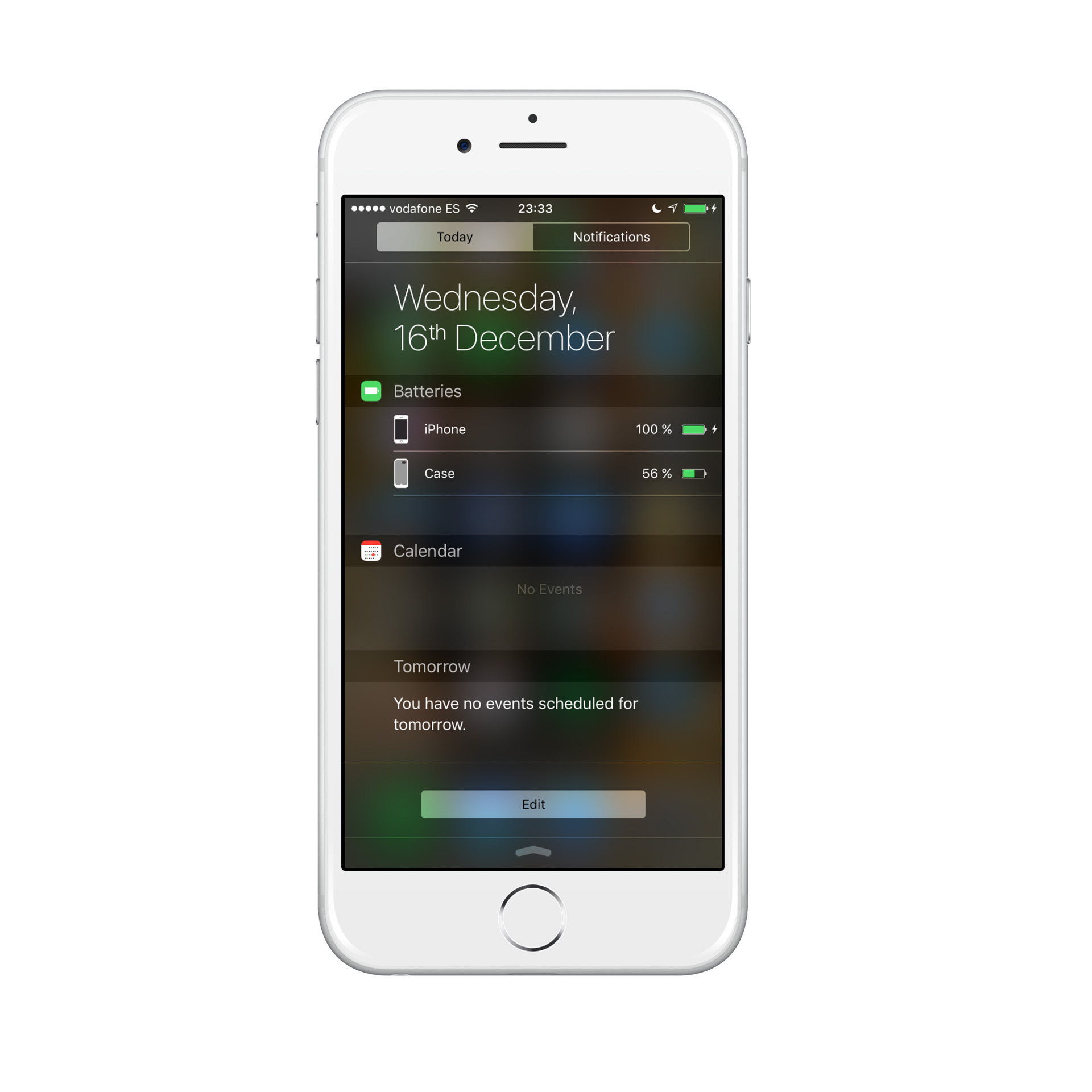
After 14h: The case has been drained to 56% charge, while the iPhone 6s remains at 100%.

After 22h: The case has been drained to 36% charge, while the iPhone remains at 100%.
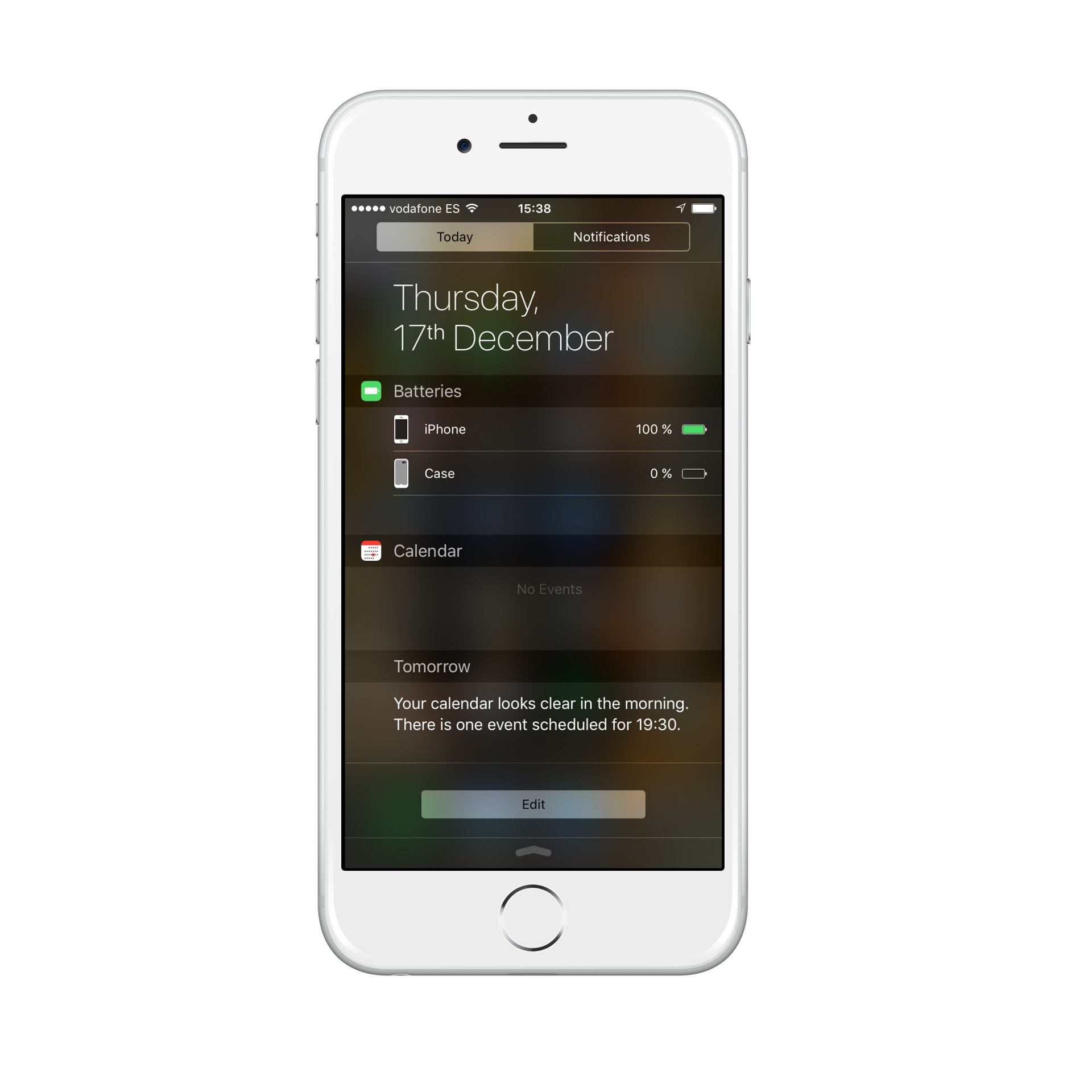
After 30h: The case is down to 0% charge. At this point it ceases to charge the iPhone (the little charging sign to the right disappears) but it’s still powering it.
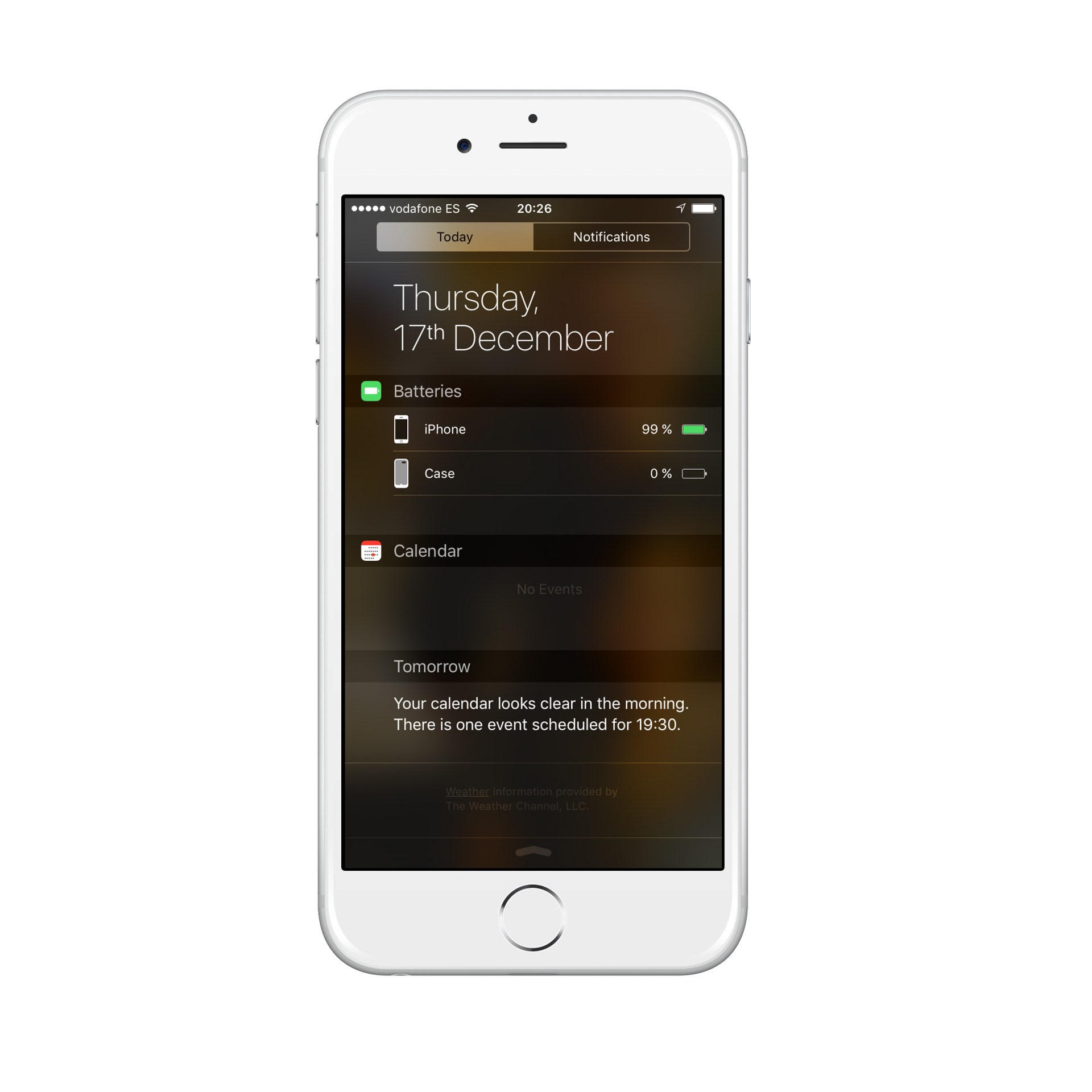
After 35h: The iPhone drops its first percentage point and is now at 99% charge. The case remains depleted at 0%.
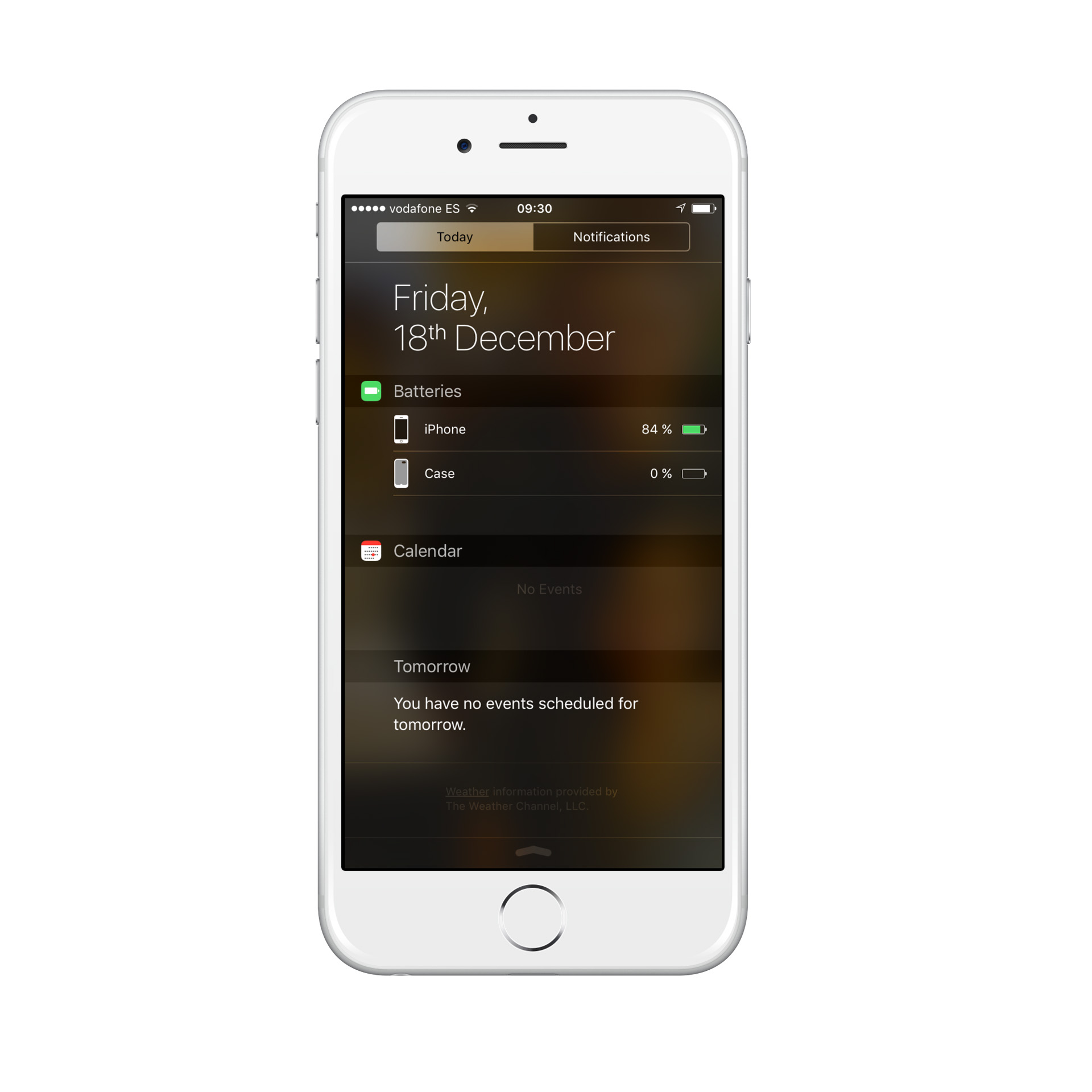
After 48h: The iPhone is now at 84% charge, while the case remains at 0%.
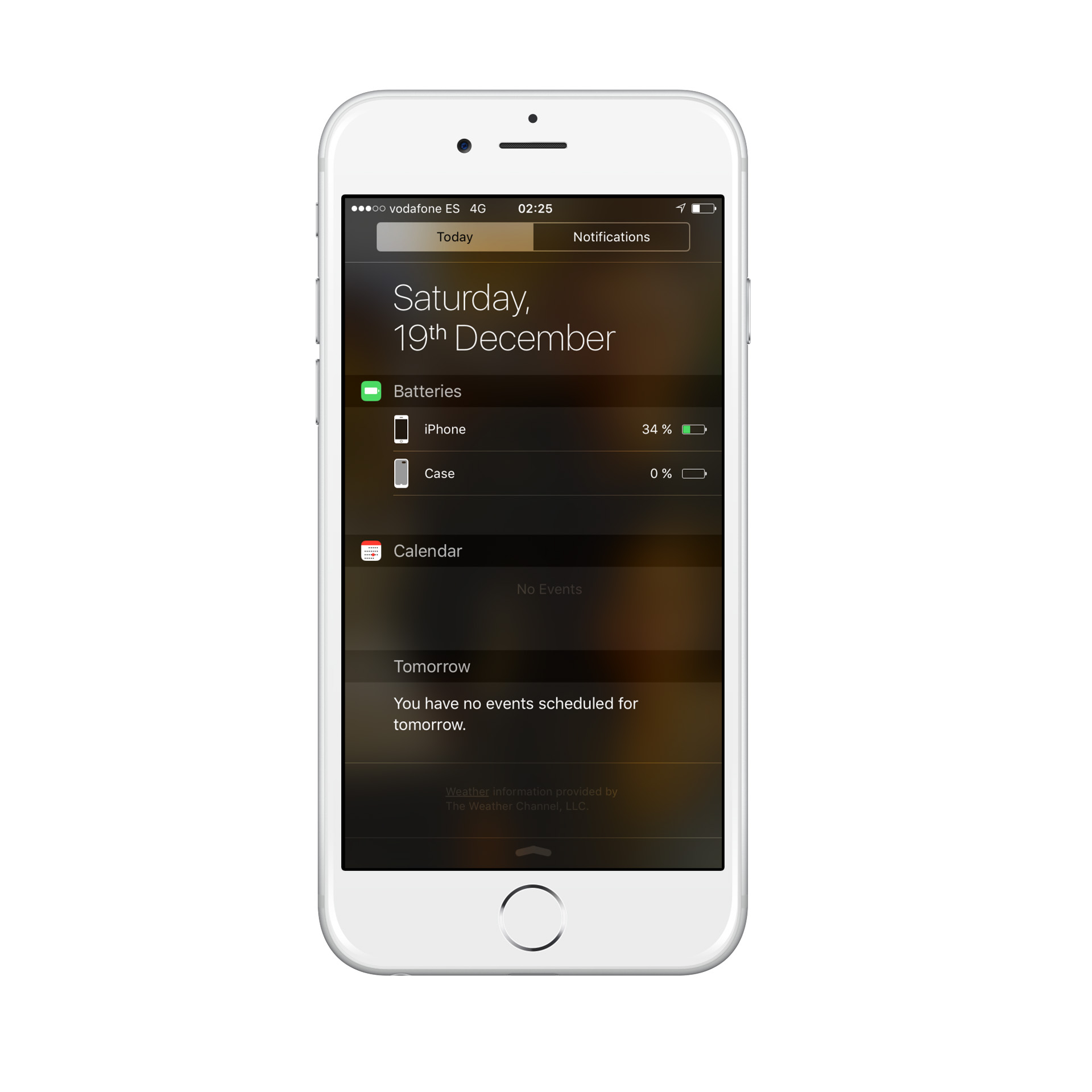
After 65h: More than three days later, at 2:25 am, the iPhone remains at 34% charge. At this point I plug in again so that both devices are fully charged in the morning.
These are impressive figures, no doubt. Based on the above, my estimation is that with my usage, I would be able to make it for over 72h on a single charge, which is just ridiculous. That said, keep in mind that these figures were obtained with a brand-new iPhone 6s and a brand-new Smart Battery Case. Battery life may vary depending on your model of iPhone, the age of its battery, the number of charge cycles it’s gone through, etc.
Real world usage
The Smart Battery Case, much like other battery cases out there, has the potential to completely remove battery anxiety from your life. It packs enough power for just about anyone to make it through at least one day, which is really the most important benchmark for this category of device.
It also provides another important feature: the capacity to divorce your iPhone from the wall outlet entirely. By charging the case separately, you can keep your phone untethered at all times. This can be important for those who need to be on the move: when the case is empty, you can leave it charging for a couple hours but you still get to take your iPhone with you. In the time it takes the case to get fully charged again, your iPhone won’t have dropped more than 10-20% of its battery life, and the case will get it back to 100% with no problems whatsoever.

With the Smart Battery Case, you can divorce the iPhone from the wall outlet entirely.
Comfort-wise, the Smart Battery Case isn’t too bad. It’s certainly more uncomfortable to carry in my pocket than the standard silicone case or a naked iPhone, but it’s not terrible by any means. The main problem when carrying it in my pocket is that it picks up tons of lint, and every time I take it out it looks like a complete mess. This was particularly obvious during the first few days, but it does seem like it’s picking up less and less lint as the silicone material breaks in a bit.

The Smart Battery Case isn’t exactly comfortable to carry in a jeans pocket, but it’s not terrible either.
The worst aspect of this case is obviously the weight. It does add quite a bit of heft to the iPhone, and not in a good way. It makes the iPhone seem overly bulky and takes away much of the joy of owning such a thin phone. Compared to this, the hump seems like a minor inconvenience.
Another problem here is the headphone cutout. It’s so narrow that it won’t work with most 3rd-party headphones with L-shaped connectors. Of course, Apple earbuds fit perfectly, but it would have been nice to be able to use any pair of headphones without the need for adapters. To give you an idea of how messed up the situation is, even most Beats headphones won’t fit in this case.


The headphone cutout is too narrow to fit many 3rd-party headphones, but of course Apple earbuds fit perfectly.
One thing I particularly liked is the speaker redirect. The way the sound is guided through a small chamber greatly improves the acoustics of the iPhone’s speaker, and it even creates the illusion of a richer, louder sound. The fact that the sound is now coming from the front is also nice when watching videos, for example.


The speaker redirect improves the acoustics of the iPhone speaker, and makes the sound come out from the front.
I couldn’t really test the effect of the built-in coupled antenna and whether it has a measurable impact on signal strength, but for what it’s worth, I didn’t notice any reception problems at all when using this case. This is one of those features where the highest compliment you can pay to them is not to notice them at all. In that case, it appears to be working as intended.

The Smart Battery Case has a coupled antenna that helps with reception. It’s also thicker and more protective than the standard silicone case for the iPhone 6 and 6s.
Finally, this is not just a battery case, but a highly protective one, too. The silicone is thicker than in the regular case, which gives a solid feeling to the iPhone. It also allows you to set the iPhone face down on any surface without scratching the screen, and provides plenty of protection against bumps and the occasional drop. I wouldn’t throw it out a 3-story window, but it should survive a table-height drop without issues.
All in all, this is a very solid case in actual use, despite the unsightly hump. Definitely not bad for a first attempt at making a battery case, even for Apple.
Room for improvement
All things considered, the Smart Battery Case is a pretty good product. That said, there’s definitely some room for improvement here:
The material catches lint like crazy. Silicone feels nice to the touch, but once it gets covered in dirt the overall experience suffers quite a bit. If you like your things to remain neat and clean all the time, stay away from this case.
The headphone port is blocked for anything other than Apple earbuds. This is a classic Apple move, but that doesn’t make it good. We should be allowed to use whatever headphones we want with any case, regardless of the manufacturer. Besides, it’s not like there’s a valid technical reason for the cutout to be so narrow.
The hump could have been more subtle. Seriously. I’ve been mostly positive about the case and making light of the hump because there are other aspects of the design that certainly make up for it, but at the end of the day, they should have found a way to blend the extra battery in the design in a more inconspicuous manner.
More color and material choices. A leather version probably wouldn’t make much sense, but something other than this lint-friendly silicone would be greatly appreciated. As for colors, that’s simple: make it in the same colors as the current non-battery silicone case, and it’ll be fine.

This picture shows literally everything that’s wrong with the Smart Battery Case: the material picks up lint like crazy, the headphone cutout is too narrow for most headphones, and it has an unsightly hump in the back.
Value
At $99, The Smart Battery Case will be a hard pill to swallow for many, but the value is definitely there. If you need some extra power to make it through a conference, or a trip where you may not have frequent access to a power outlet, this works incredibly well.
Still, despite its built-in Lightning connector and iOS integration, I wouldn’t want to leave my iPhone in this case on a permanent basis. The reality is, as well thought out as it is, it’s still quite uncomfortable, big and clunky to carry around every single day.

The Smart Battery Case is too big and heavy to carry around every single day, but it’s a great solution for occasional use.
If you need the extra battery life on a daily basis, I would strongly encourage you to pick up the iPhone 6s Plus instead if at all possible: it’ll be thinner, lighter, get similar battery life, cost you about the same as a 6s with the Smart Battery Case, and you’ll get the better screen and nicer camera as an added bonus.
The only disadvantage (relatively speaking, of course) of the Plus in this case is the extra surface area, but even then I suspect it’d be more comfortable to carry in most pockets due to the thinner form factor and lighter weight.

The Smart Battery Case will get you similar battery life as an iPhone 6s Plus, albeit in a heavier and bulkier package.
If you prefer your 6/6s, or are stuck with one and picking up a 6s Plus is not an option, then the Smart Battery Case will get you similar battery life, albeit in a heavier and bulkier package. As far as compromises go, though, this isn’t a terrible one, and it does serve its purpose about as well as one could expect from Apple.
Final words
Apple’s first foray into the battery case market is quite interesting. As is usually the case with Apple products, the Smart Battery Case gets more things right than it gets wrong, but those it gets wrong may be deal breakers for some people.
If you can get over the hump — in this case, literally so — the Smart Battery Case definitely provides some useful functionality that no other battery case can match. The iOS integration is nice to have, as is the built-in, full-featured Lightning port. From an integration and ease of use perspective, this is currently the best battery case money can buy. If you don’t value those things, however, there are certainly other options that will be more cost-effective and/or provide even longer battery life.

The Smart Battery Case is great from an ease of use perspective, but there are other cases that are cheaper and/or provide longer battery life.
With the Smart Battery case, you’ll simply stop worrying about managing your iPhone’s battery life, and you’ll have a nice, protective case for it, too. At the end of the day, however, only you can say if the extra peace of mind this case provides is worth the price of admission.